Disabling Email Notifications from Google+ [How To]
Originally posted on 2011-07-15T13:18:00Z at http://theonlinekenyan.com/2011/07/disabling-email-notifications-from-google-how-to.html
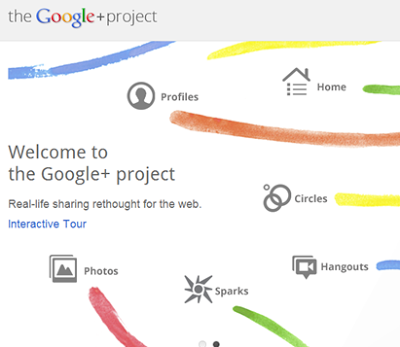 Google+ is awesome, if you count out the pesky amount of spam email notifications received from the social network.
Google+ is awesome, if you count out the pesky amount of spam email notifications received from the social network.
Google+ Email Notifications
Why Google+ Email Notifications Suck
Debate-ably one of the top trending social networks, Google's Google+ is the place to be. This doesn't mean you want to be reminded (via email) every 2 minutes. Here's why your email is so crammed with Google+ updates:Google+, by default, sends you mail whenever someone.. "Shares a post with me directly", "Comments on a post I created", "Comments on a post after I comment on it", "Adds me to a circle", "Photos of me", "Wants to tag me in a photo", "Tags me in a photo", "Comments on a photo after I comment on it", "Comments on a photo I am tagged in", "Comments on a photo I tagged", or "Starts a Huddle conversation with me".
Disabling Google+ Email Notifications
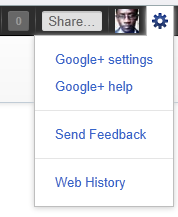
- Firstly, sign into your Google+. On the top right of your G+ is a gear icon. Click on it, it's the Google Options link. If you click on it, a drop-down list will appear with several G+ options.
- Click on "Google+ Settings" which will bring you to this Google+ Settings page.
- On this page you can change; what email the notifications are sent to the notificationsthemselves. You can also edit Google +1 settings and photo and video visibility settings.
- Go to the "Receive Notifications" part.
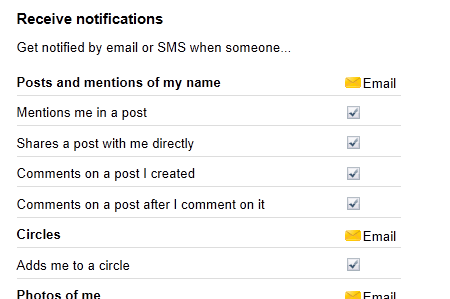
- Go ahead and choose to your liking.
- Feel Free to Share this heads up.