Getting Out of a Twitter List
Originally posted on 2011-03-26T08:37:00Z at http://theonlinekenyan.com/2011/03/getting-out-of-a-twitter-list.html
Twitter Lists are easy to make and even easier to find yourself in one. There are websites like Formulists that can help create automatic lists, by picking up followers and even non-followers and grouping them as you like.
Getting Out of a Twitter List
As nice as being part of a group is, some Twitter lists are just embarrassing to be on. Here is a simple way of getting out of a Twitter List:Removing Yourself From A Twitter Group
- Open the list; click on the List you want to get out of.
- Click on the user that created that list.
- On the user account, click on the Tools icon (see pics below), a drop-down menu will appear. Click on BLOCK user.
- And that is it, you are out of the Twitter List.
- You can go ahead and UNBLOCK that user, you can even go ahead and follow them again and you still won't be in the List.
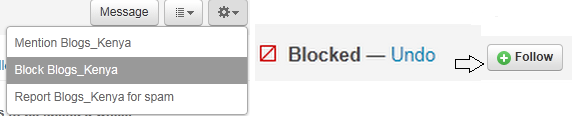 |
| Twitter - blocking and unblocking a user |
