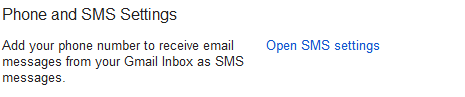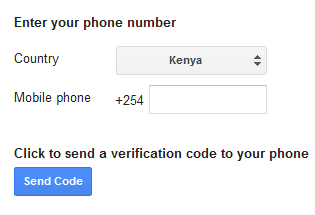Gmail on SMS in Kenya [How To]
Originally posted on 2012-07-18T14:11:00Z at http://theonlinekenyan.com/2012/07/gmail-on-sms-in-kenya-how-to.html
Gmail has unveiled a new mobile phone feature for its users in Kenya, Ghana and Nigeria. This allows users to access Google's Gmail directly on their phones, even if the phone has no internet connection.
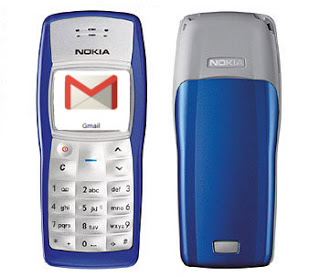 |
| Gmail on Mobile SMS |
How to Start Using Gmail on SMS
First off, there are some conditions you need to meet:- You must be from Kenya, Ghana or Nigeria
- Your Gmail account must end with “gmail.com” e.g. [email protected]
- You must be using one of these mobile operators:
- Kenya - Safaricom, Airtel, Orange, and Yu
- Ghana - Airtel, MTN, Tigo, and Vodafone
- Nigeria - Airtel, Etisalat, Glo, MTN, Starcomms, and Visafone
Setting Up Gmail-to-SMS for your email
Step 1: Open your Account Settings Page
Click this click Account Settings or go to the address: https://www.google.com/settings/
Proceed to log in with your username (or email) and password. You should then be taken to your account Settings page.