How to Use Google Search on IE9
Originally posted on 2011-03-22T12:40:00Z at http://theonlinekenyan.com/2011/03/how-to-use-google-search-on-ie9.html
Internet Explorer 9 comes with Microsoft's Bing as the default search engine and suggestions provider. This is quite an inconvience if you prefer Google as your search results provider. There is, however, a way to change the IE9 search provider to any and/or all of your favorites.
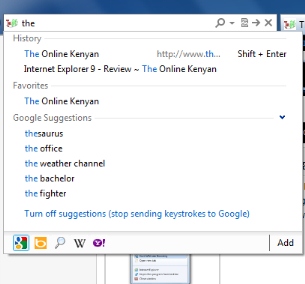 |
| Internet Explorer 9 - change default search engine |
Adding Search Providers to Internet Explorer 9
A variety of add-ons are available at the Microsoft add-on gallery. While it's not as vast as the number of Add-ons available for Firefox, most of them are quite handy.
Adding a New Search Engine to Replace Bing
Internet Explorer has added a lot of features into IE9 [ Read Internet Explorer 9 Review ], one of the most important is that the search box and address bar are one. You can use this address/search box to replace Bing - There is an icon than will list your providers on it. In the search box, on the right hand side there is an arrow pointing down (Between the search and reload icons). When you click on it, a drop down will appear with; your history and favorites. Further down, on the same box, is a line that contains the Bing icon (to the left) and "Add" to the right. Click on "Add", and the Microsoft Add-ons Gallery "search-providers" page will load (on a new tab).
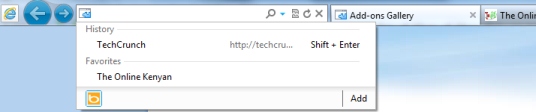 |
| Replace Bing - IE9 search |
The Best Search Engines for IE9
On the Microsoft Search Provider page, there are numerous search engines and it's quite tedious going through them all. Here are some of my personal best choices: Google Search, Wikipedia, eHow Search, Yahoo Search, Facebook Search, among others.
Installing a New Search Engine
On the Search Provider Page; there is a list of supported search providers. Click on Google, or DuckDuckGo or whatever else and there is an option to "Add to Internet Explorer" on the page that for each provider. Click on the option. A notification will appear "Do you want to add this search provider?" Also has these options Make it your default Search Provider, and use search suggestions from the provider. Select which you prefer. The best option would be; using Google as your default search provider, and getting suggestion from all your services. Then click on "Add". And you're done.
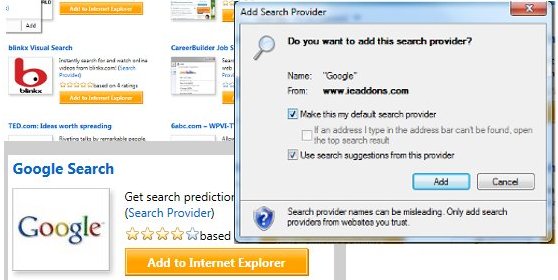 |
| How to add a New Search Provider to IE9 |
Searching the Internet Privately
There are lots of companies that keep track of your online activities. From Google Analytics, to ad sites. If you want to browse the internet anonymously, Internet Explorer makes this possible using InPrivate Browsing. Just right click on the IE9 in your taskbar and select "Start InPrivate Browsing" and you're set. Read about even more ways of ensuring your Privacy on Internet Explorer 9.
Manage Your Search Engines in Internet Explorer 9
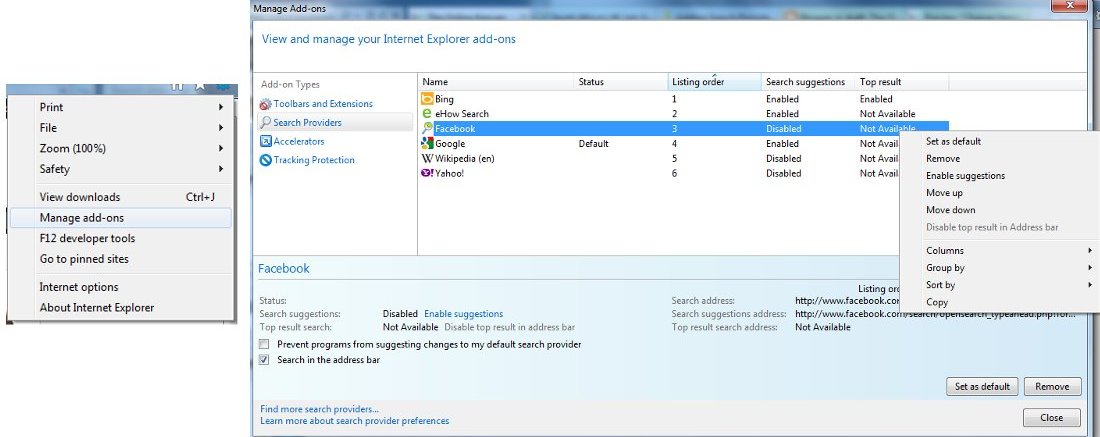 |
| Manage search engines [A look] | Click on image |