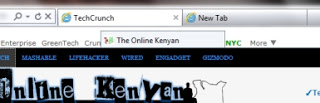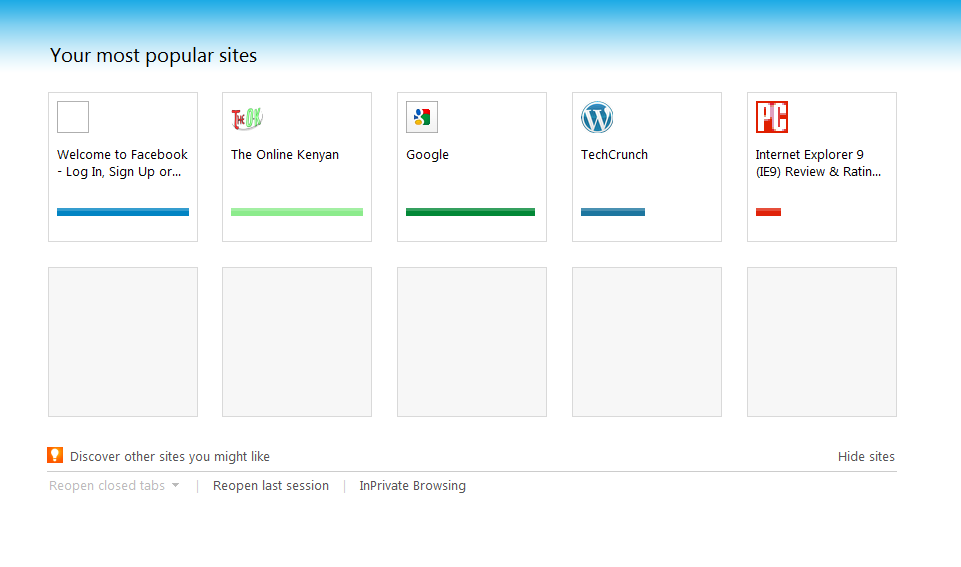New Features - Internet Explorer 9
Originally posted on 2011-03-26T09:25:00Z at http://theonlinekenyan.com/2011/03/new-features-internet-explorer-9.html
INTERNET EXPLORER 9'S NEW FEATURES
Microsoft's Internet Explorer 9 has been modelled for both a neat look, fast speed and better performance. Along with those features, Internet Explorer 9 comes with a brand new look.
 |
| internet explorer 9 |
INTERNET EXPLORER'S NEW LOOK
IE9 is has one of the prettiest looks around, and giving most of its attention to the website being browsed. But just as it was with Internet Explorer 7 and tabbed browsing, IE9 has borrowed more than a few of its features from its rival browsers; Chrome and Firefox.
Internet Explorer 9's new interface includes: combined search and address bar, more focus on websites, pinned sites, privacy, add-on performance advisor, tab and download managers among others.
Address Bar and Search Box
The search box and address bar have been combined into one convenient tool. This handy idea, leaves space on the browser which has been, cleverly used for tabs. The new bar hence when used gives search suggestions from both Bing and URL history, neat. Hence, the search box, address bar and page tabs are in a single line. This is not the first time we're seeing this the union of the search box and the address bar as Google's Chrome does pretty much the same thing.
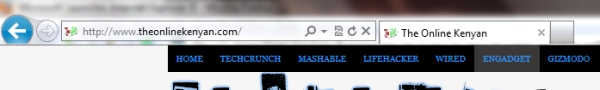 |
| New ie9 address and search bar |
Focus on Websites
On the same line with the address bar, search box and tabs, are the icons for back, forward, refresh, stop, home, tools among others. This interface puts all the browsing tools, neatly, in the same single line. Giving more room to the web-page being viewed. This offers a much better browsing experience as the user is not distracted by the browser frame.
Pinned Sites: Dock-able Tabs
This involves letting the user drag a website, by its tab, and carrying it to the taskbar. This pins the site onto the task, sort of like a quick launch icon. It also supports site shortcuts, such that you can right-click on a pinned site and it will show you shortcuts to relevant places on the site. This enables the user to also gives the user options to quickly interact with the site. Firefox has also implemented a similar feature in Firefox 4 - Read about it in Firefox 4's Review.
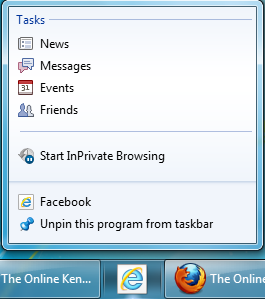 |
| ie9 - pinned tabs |
Less Obstructive Warnings and Notifications
IE9 tries to let the user browse without it's characteristic (previous IE versions) annoying messages. The new notification bar is both smart and very welcome, they do not obstruct the user as they stay at the bottom of the screen. They are like, by the way am down here, deal with me when you feel like it.
 |
| ie9 - Less obstructive notifications |
Privacy
E9 also comes with an inbuilt anti-tracking feature that, once activated, blocks certain companies (like ad companies) from tracking your clicks. To activate this feature, go to the gears icon on the top right (below the close button). You can customize your blacklist if you want. Click for Tools, then select “Safety” then “Tracking Protection”. Go ahead and activate, it only needs to be activated once, and that is it. Read a more detailed look at Internet Explorer 9's new privacy features.
Add-On Performance Advisor
A handy tools. It looks at all your installed add-ons and tells you which ones are slowing down your computer. It often pops up when the browser detects that it's significantly slow and you can choose to disable some of the more powerful ones.
Download Manager
IE9 comes with a new look download manager with which to view and track your downloads.
Tab Management
- Tab Tearing: If you want to open one of your tabs in a new window, just click on it and carry it out of the tab bar. You won't have to reload the page - If it's a YouTube video, you can carry it into a new window and continue watching your video. You can also carry the it back to its previous windows.
- Aero Snap: You can drag a site to the side and it snaps on. It helps the user easily snap sites to corners for side-by-side viewing.
- A new better looking New-Tab Page
Other Features:
✓Enhanced Privacy. Read More on Internet Explorer 9's new Privacy Features
- Internet Explorer 9 also comes with better performance and much faster speed via hardware acceleration through your computer's graphics card.
- It also has HTML5 and CSS3 support
- Faster JavaScript Performance
✓Read about these features and more in an exclusive: Internet Explorer 9 Review