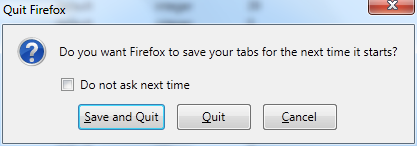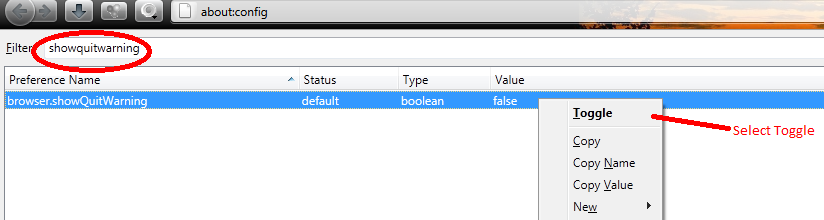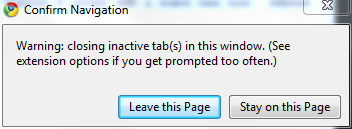In the
new Firefox 4, the save and quit option during closing has disappeared. This is due to the fact that they've implemented the "Restore Previous Session" on start, and the Save option apparently lost value.
If you liked the option of saving open tabs before closing, there is a simple trick to enabling it. This involves altering a piece of Firefox's configuration, don't worry; much easier than it sounds.
How to Enable Warning on Close - on Firefox and Chrome: Fixes
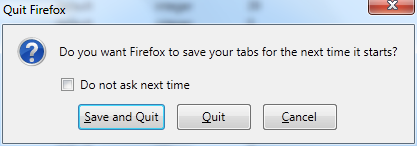 |
| warning on close |
[solved] Enable "Save and Quit" on Close | Firefox
- Open a New Tab: Just Press Ctrl+T
- Type in the address bar:
about:config
- you can just copy-paste from above. Do NOT add a http:// or ftp://
- A warning will appear: This Might Void Your Warranty
- The about:config is the settings configuration page for Firefox, it is important not to mess with unnecessarily.
- Just Click on: I'll be Careful, I Promise!
- A list then appears with columns: preference name, status, type, value
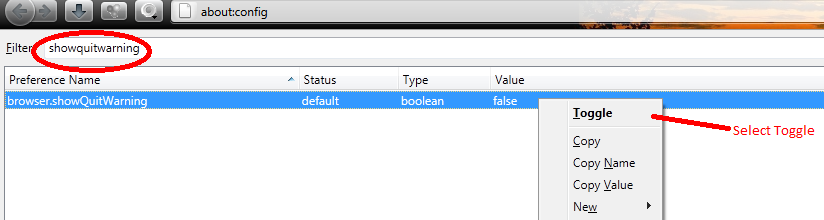 |
| show quit warning (click on image) |
- At the top is a search box called: Filter
- In this filter, Type in:
showquitwarning
- Then you'll see "browser.showQuitWarning " appear in the preference name section. In the Value section, the value is false.
- Double-Click on browser.showQuitWarning - This changes the value from false to true. OR you can right-click on browser.showQuitWarning and select Toggle.
- As long as you've changed the Value to True, Mission Accomplished!!
- Go ahead and close the about:config tab.
- YOU ARE DONE!
[solved]GOOGLE CHROME: PREVENT ABRUPT CLOSING
On Google Chrome, when you press quit, all the tabs close abruptly without a warning. This is sometimes a bit of a pain in the neck, especially if you meant to close only one tab.
Luckily, here is
how to make Chrome ask before closing multiple tabs:
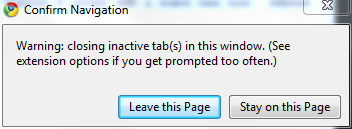 |
| warning when closing Google Chrome |
- Window Close Protector: This handy little extension helps with prevent the closing of many tabs on Google Chrome. Just click on the link (in your Chrome browser), then select install. It will install without even the need to restart. However, it'll protect new tabs you open.
- Restart your Chrome, and you're good to go.
 If you liked the option of saving open tabs before closing, there is a simple trick to enabling it. This involves altering a piece of Firefox's configuration, don't worry; much easier than it sounds.
If you liked the option of saving open tabs before closing, there is a simple trick to enabling it. This involves altering a piece of Firefox's configuration, don't worry; much easier than it sounds.